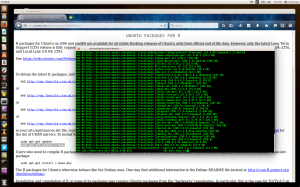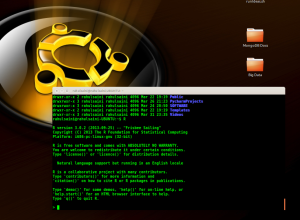R is very popular Statistical Analysis tool, scientific computing, general programming, and it also has packages for Machine Learning.
To install R on Linux (Ubuntu 14.04 LTS) follow the directions given at the CRAN Project page :
http://cran.r-project.org/bin/linux/ubuntu/README.html
Open Gnome Terminal and issue these commands:
- sudo apt-get update (This will update the lists of software for APT Tool)
- sudo apt-get install r-base (This will install r-base or the core R Packages)
- Once R is installed. Just type R at the command prompt to work with the R Core packages !
- To work with RStudio, a popular graphical IDE for R, just type rstudio at the GNome Terminal to launch it. RStudio provides R Code run, package updates, package install, and advanced debugging capabilities.
Enjoy !